Unlock the secrets of Microsoft Copilots! In this eye-opening post, we delve into lesser-known facts and features about the groundbreaking Microsoft Copilot. Discover surprising insights and functionalities that can revolutionize your experience today!
Copilot and other generative AI tools have been all the craze and honestly, it’s justified.
These tools are changing the world as we know it. But it begs the question; “Are these changes good?”
Copilot is used in apps like Outlook, Teams, and CRM apps (Microsoft Dynamics). As a business or a user, it’s important to know how Copilot actually works, how it’s developed, and some of the pitfalls of using Copilot.
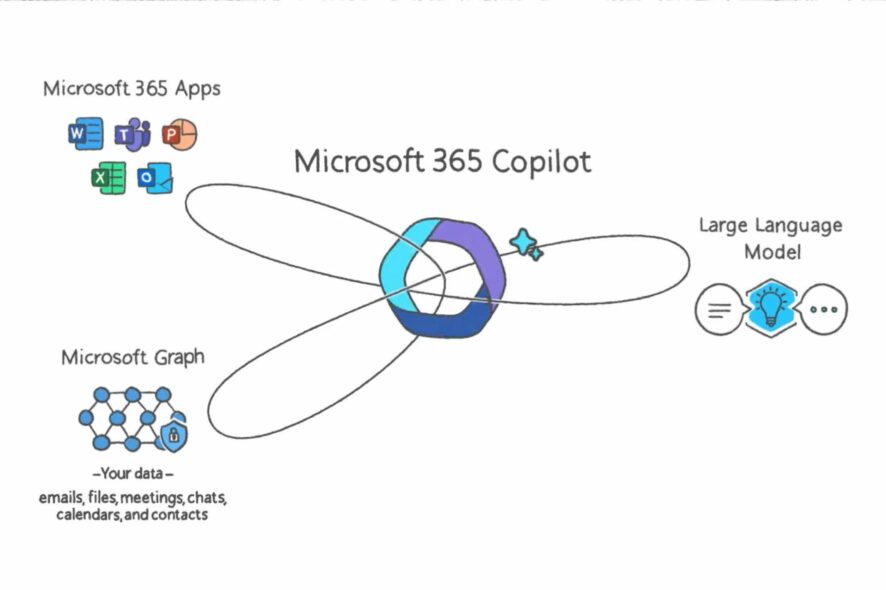
The 5 Microsoft Copilot Secrets…
Let’s be honest, Copilot is far from perfect.
Let’s talk about the five things you don’t know and I recently learned about Copilot. These things make me think twice about when I’m using Copilot at work. Before using any tool, you should know exactly how it works. Especially when Microsoft Copilot is targeted at organizations to boost boost their work by using generative AI.
Secret #1 – Copilot Does not Store any Organizational or Conversational Data
The first, and most important thing to note, about Copilot is it does not store any organizational or conversational data. Hear is a list of some pros and cons of this feature:
Pros
Cons
- Boosted Data Privacy & Security
- Users can loose Copilot conversation content
- Copilot is not being trained by your organization
Security is probably the largest consideration for organizations on if they should use it and Microsoft has communicated their confidence in Copilot’s ability to protect against data threats. This helps boost security in your organization. The knowledge sources that you give Copilot access to are not at risk if the Copilot were to be “hacked”.
This is a double edged sword because that means if you close out of a Copilot conversation, you’re not going to be able to pick up that conversation where you left off. Say for example, if you are using Copilot to write a sales email to a customer and Copilot provides you with an email draft in Outlook.
If you don’t copy and paste Copilot’s output and you were to close out of Copilot, then you’re not going to be able to access it later.
MASTER COPILOT STUDIO AGENTS
Get the 10 Commandments of Copilot Agents (Free)
Want to learn the Pro Tips of Copilot Agents? Get this free resource sent right to your inbox.
Because Copilot does not store organizational data, Copilot does not learn from the conversations that are happening within your organization. This means that Copilot is not going to get better over time for your specific organization. As Microsoft were to update the large language models, you would get that boost in efficiency.
Copilot is not learning things like the details of your organization’s, industry, etc. Anything that would be related to your organization is not training Copilot in any way.
Secret #2 – “Copilot” is actually made up of Hundreds of Individual Copilots
Copilot is actually made up of hundreds of Copilots.
To name a few, there is a Microsoft Word Copilot, an Excel Copilot, a PowerPoint Copilot. There’s even Outlook and Teams Copilots. You can now access a Bing Enterprise Copilot. There are capabilities for Microsoft Dynamics with Sales, Marketing, Customer & Field Service Copilots.
The point is that Microsoft Copilot may feel like a single experience to the user, but Microsoft is developing all these different Copilots individually. Therefore, as there are different bug fixes and updates to these copilots, this isn’t going to affect all the Copilots in total. Whether this is a good or bad thing, I will let you decide.
Secret #3 – Copilot is Built on top of ChatGPT (OpenAI)
Microsoft Copilot is built on top of OpenAI’s Chat GPT.

ChatGPT, to my understanding, was the first of its kind in natural language processing and the generative AI capabilities. Microsoft has now licensed what are called the large language models, also known as LLMs, from OpenAI.
Essentially, ChatGPT’s contributions to Copilot is the ability to understand natural language, process it, develop an output and then spit an output back out to the user. Microsoft is now responsible for developing and maintaining Copilot. On top of the LLM, Microsoft is responsible for developing Copilot, fixing potential bugs in Copilot, etc. If OpenAI were to change its LLM, this would not affect Copilot as they are now separate.
Secret #4 – Copilot Labs
Copilot Labs is something I had actually never heard of until I was studying Copilot.
What is Copilot Labs?
Copilot Labs is a space to turn a good prompt into a great one. Share your favorite prompts with Coworkers and get inspired as we all learn how to work in a whole new way together. This could be super useful as a library of good Copilot prompts.
Over time, this is going to be built up and shared across your organization to answer super common questions or actions that you would need the Copilot to do. I do know there isn’t a ton of information out there about Copilot Labs currently, but you can check out this link for more information!
Secret #5 – Copilot is not Bias Resistant
The fifth thing is when using Copilot, there is a big limitation you should be aware of. One of the Microsoft’s fundamental principles in their approach to AI is what’s called fairness.
Fairness is essentially making sure that the outputs of AI are not biased. One thing you need to keep in mind when using Copilot is it is not inherently bias resistant. While it is a principle of Microsoft to not facilitate bias, Copilot is only as fair as its knowledge base.

Therefore, this means that Copilot’s output may be biased because its input or the knowledge base is biased. A large limitation is that Copilot is completely dependent on the knowledge sources your organization has given it. Bad data is going to cause Copilot to be effectively useless.
Now, hold on! There is still something you can do to level up your Copilot, regardless of the knowledge base that it’s looking at. The best part is it’s something that you have total control over and can begin implementing Today. This post here is going to walk you through everything you need to know to right outstanding Copilot prompts. This will take your Copilot from zero to hero!
In Conclusion
Copilot is a powerful and innovative tool that can help you with various tasks, from writing emails to generating code. It can enhance your productivity and creativity. However, it is not a magic solution that can do everything for you. You still need to understand the context, the purpose, and the ethics of your work. You still need to be aware of the limitations, the risks, and the challenges of using Copilot.
Consequently, Copilot is not a replacement for human creativity, intelligence, or judgment. It is a partner that can assist you, but you are still responsible for the quality and the impact of your output. but now, knowing 5 more things about Microsoft Copilot, you are more than equipped.
Happy Developing!