Unlocking the potential for personalized branding and enhanced visual appeal in Microsoft Dynamics is easier than you might think. By incorporating the Image Web Resource Control, you can seamlessly integrate any image onto your forms, whether it’s your company logo, a slogan, or an infographic to aid sales teams.
How to Add the Image Web Resource Control in Power Apps
To begin, navigate to the Power Apps maker portal and access the main form where you want to incorporate the image, such as the account form for sales teams. Before adding the control, carefully plan its placement on the form to ensure optimal utilization of space and alignment with your design goals.
Once you’ve determined the location, select the Components in the ribbon, navigate to the Display section, and find the Image Web Resource Control. Drag and drop the control onto the form at your chosen location. Then, specify the image you want the control to reference. If the image hasn’t been created as a web resource yet, you can do so by uploading it and providing a name.
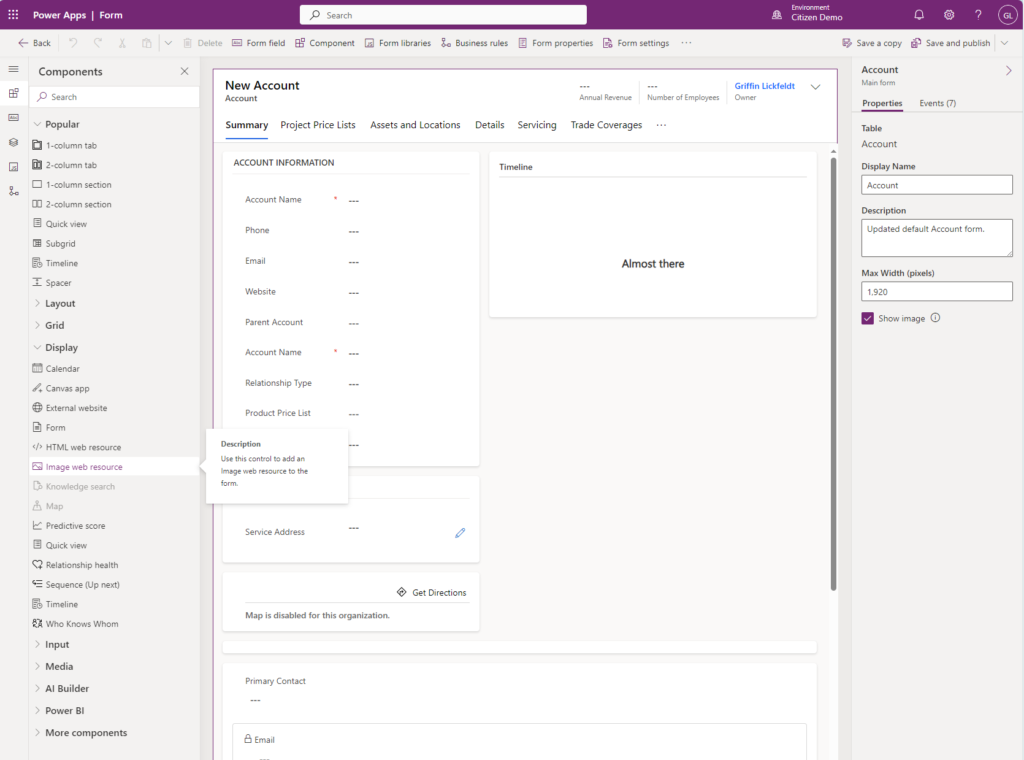
After adding the image, you can fine-tune its appearance using the control Properties on the right side of your screen. Adjust the height, alignment, and aspect ratio as needed to achieve the desired visual effect. Additionally, ensure that the image is positioned correctly within the form layout.
Before finalizing your changes, verify that the image appears correctly and is positioned appropriately, especially if it’s intended to be a prominent feature of the form. Once you’re satisfied, save and publish the form to apply the updates.
Enhancing Dynamics Forms with Image Web Resource Control
Upon reviewing a record in Dynamics, you’ll notice the newly added image, enhancing the form’s visual appeal and providing valuable branding or informational content.
In Conclusion
Thank you for following along with this tutorial. If you found this information helpful, don’t hesitate to share your feedback in the comments. Your engagement and support are truly appreciated.
For additional information on different Power Apps Form Controls, click here.
Happy Developing!